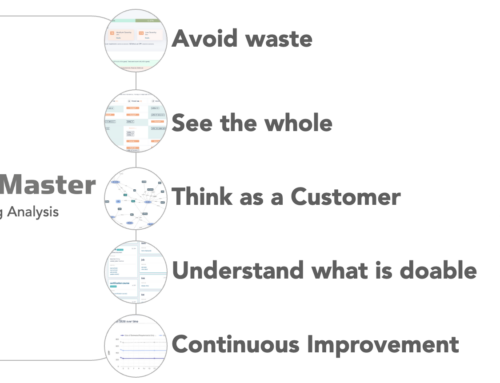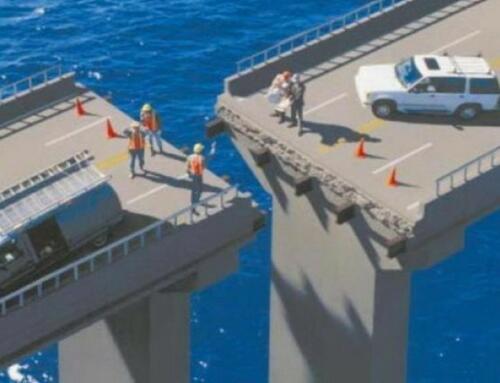For a one-off quality check, you can export from any one of these tools as a csv and import directly into Scopemaster to get your quality report. You can work interactively from there and/or import the improved stories back into your favourite tool below:
- Jira : From most screens you can export as CSV (Issue Id, Issue Key, Summary)
- PivotalTracker : Export as CSV (Id,Title,Description)
- VersionOne : see export as csv
- Workzone: Click on the excel icon to export tasks
- TargetProcess: Click the action button and select export as CSV
We also have a plugin designed specifically for Jira Cloud, so you can get instant feedback as you enter your stories into Jira, known as the Story Validator