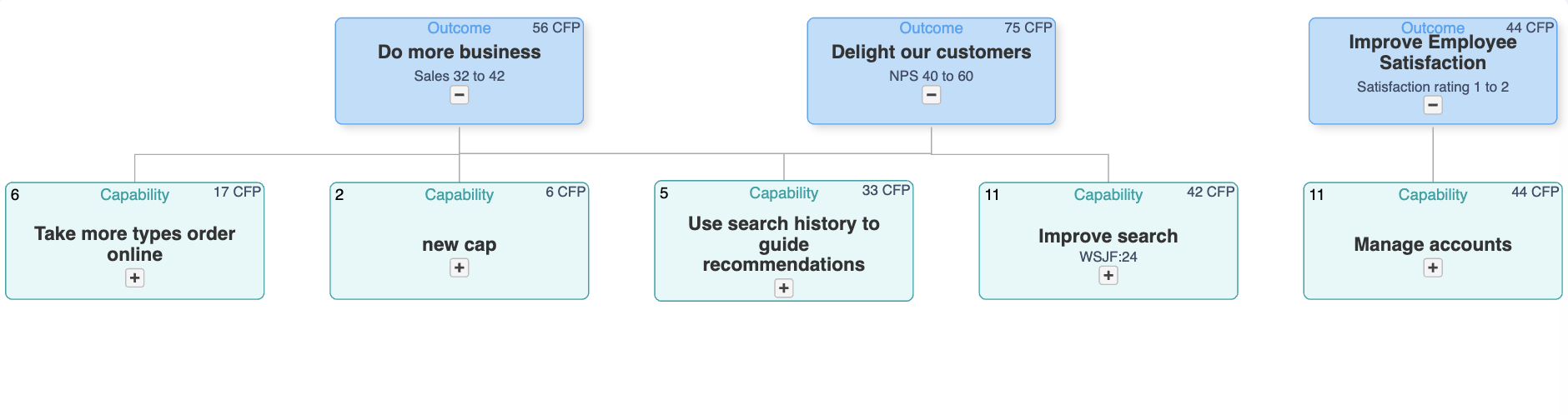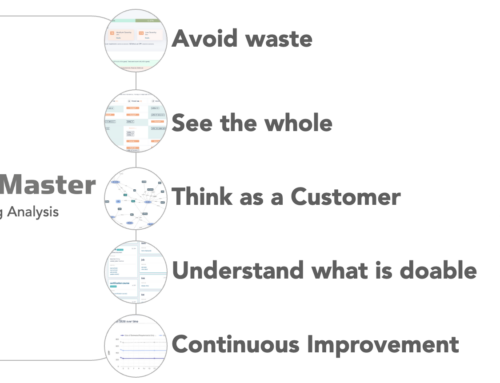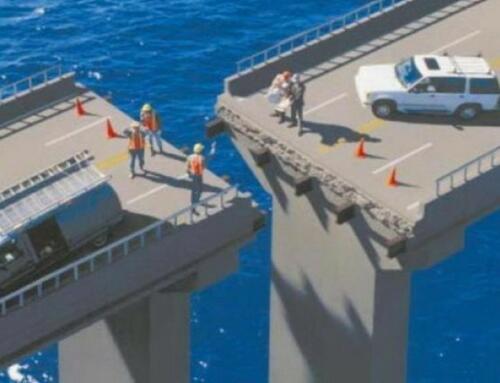What is a work breakdown structure (WBS)?
A work breakdown structure or WBS is a charting technique used in project management for describing the work packages needed to deliver the project. It includes the sum of the all of the activity required to deliver the project. . (For a more detailed explanation follow this link to the PMI website).
What is a product breakdown structure (PBS)
A product breakdown structure, or PBS, is a hierarchical diagram of the what has to be delivered by the project. A PBS describes the resulting product, whereas the WBS describes the work to create the product(s).
What is the difference between a WBS and a PBS?
The WBS describes all the activity whereas the PBS describes all constituents of the final project deliverable(s). WBS elements might be described as “deliver a test plan” whereas the PBS would contain the features or characteristics of the final deliverable.
Why should I create either?
Creating a work breakdown structure is an effective way of describing all of the activity in scope of a project. It helps us to ensure that we can organise the work so that activities can be worked on independently. It also helps to ensuring that all of the necessary activities within a project are included and none forgotten.
Why should I create a Product Breakdown Structure?
Knowing what makes up the final deliverable of a software project defines the final output. Most software projects includes work to help users benefit from the software. i.e. “People, process and technology”. The PBS will focus on each product to be delivered by the project (irrespective of the work needed to deliver it). In many software projects the largest component is the software delivery itself and therefore the PBS aligns quite closely to the WBS.
Creating a Product Breakdown Structure with ScopeMaster
Using ScopeMaster, you can easily create a product breakdown structure for the software components of your project.
ScopeMaster has introduced the Value Tracer capability that allows you to organise requirements (or user stories) so that they align to business outcomes. This is easy to do and has several benefits:
- Helps to check that all effort spent on software is worthwhile to the business.
- Helps to prioritise important components of work.
- Helps to identify critical path dependencies for achieving a business outcome.
How to create a PBS with ScopeMaster:
- Once you have added some user stories, go to the Value Tracer and create a measurable business outcome
- Create one or more Epics or Capabilities that are needed to achieve the outcome(s)
- Drag and drop the Capabilities on to the Outcomes
- Drag and drop the user stories onto the corresponding capabilities
- Explore the different visualisations of your value stream and PBS
Using ScopeMaster in this way, enables you to align all functional user stories to a capability and in turn map these to quantified business outcomes. Tracing the alignment from user stories to business outcomes, ensures that all work is essential to delivering value. As we have said, the majority of the work on a software project is about delivering the software capabilities, therefore the PBS and WBS are quite closely aligned.
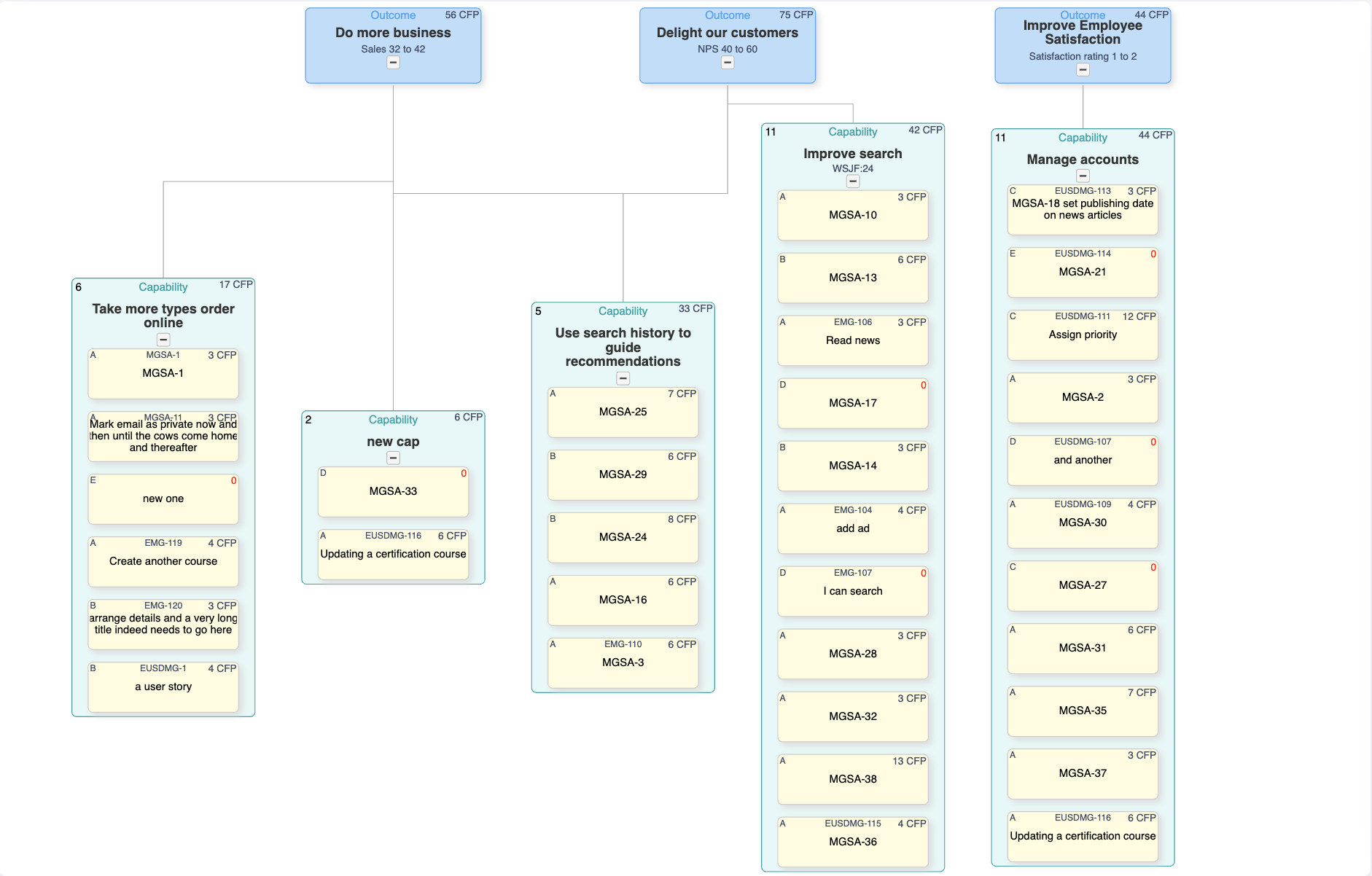
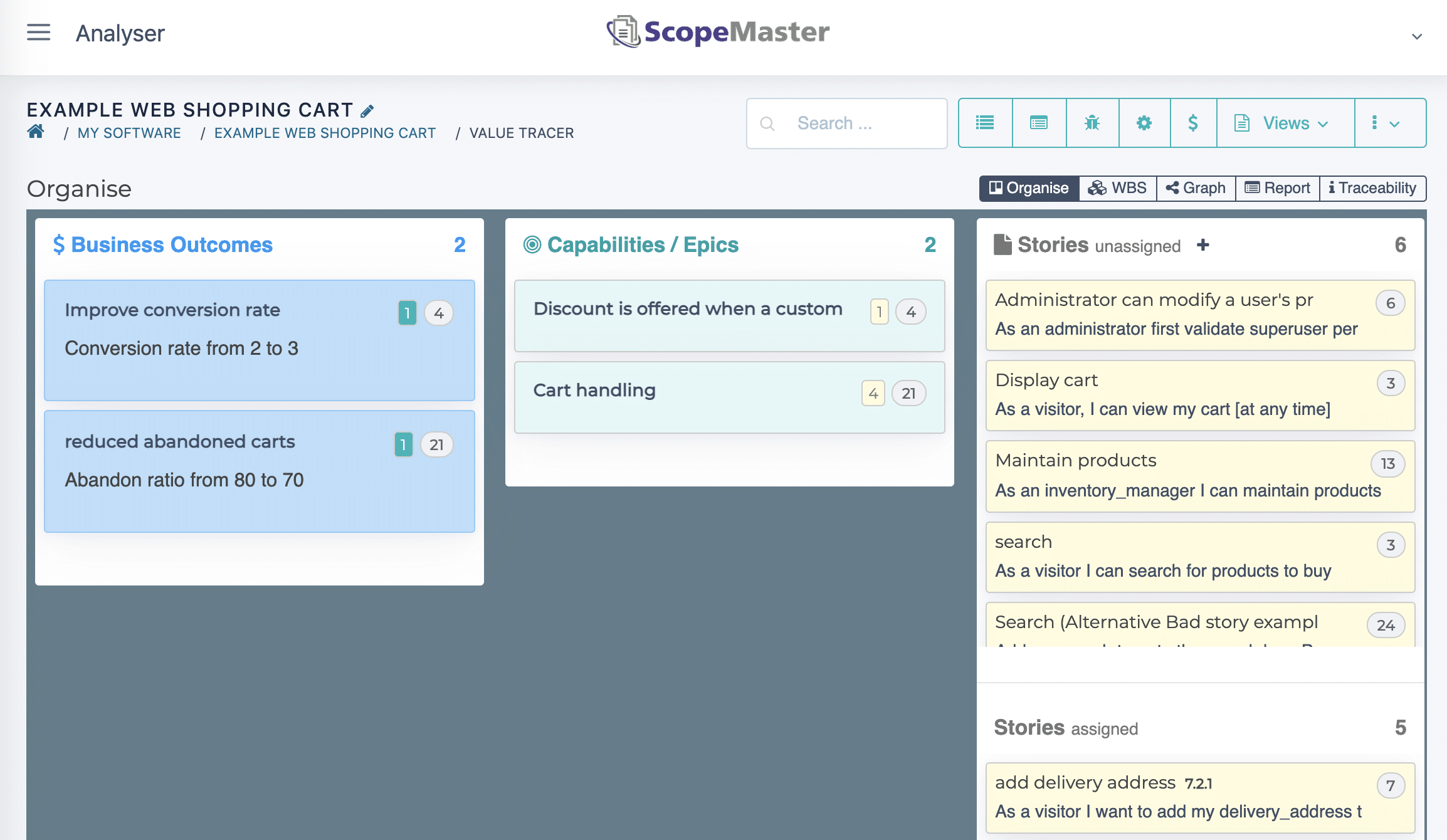
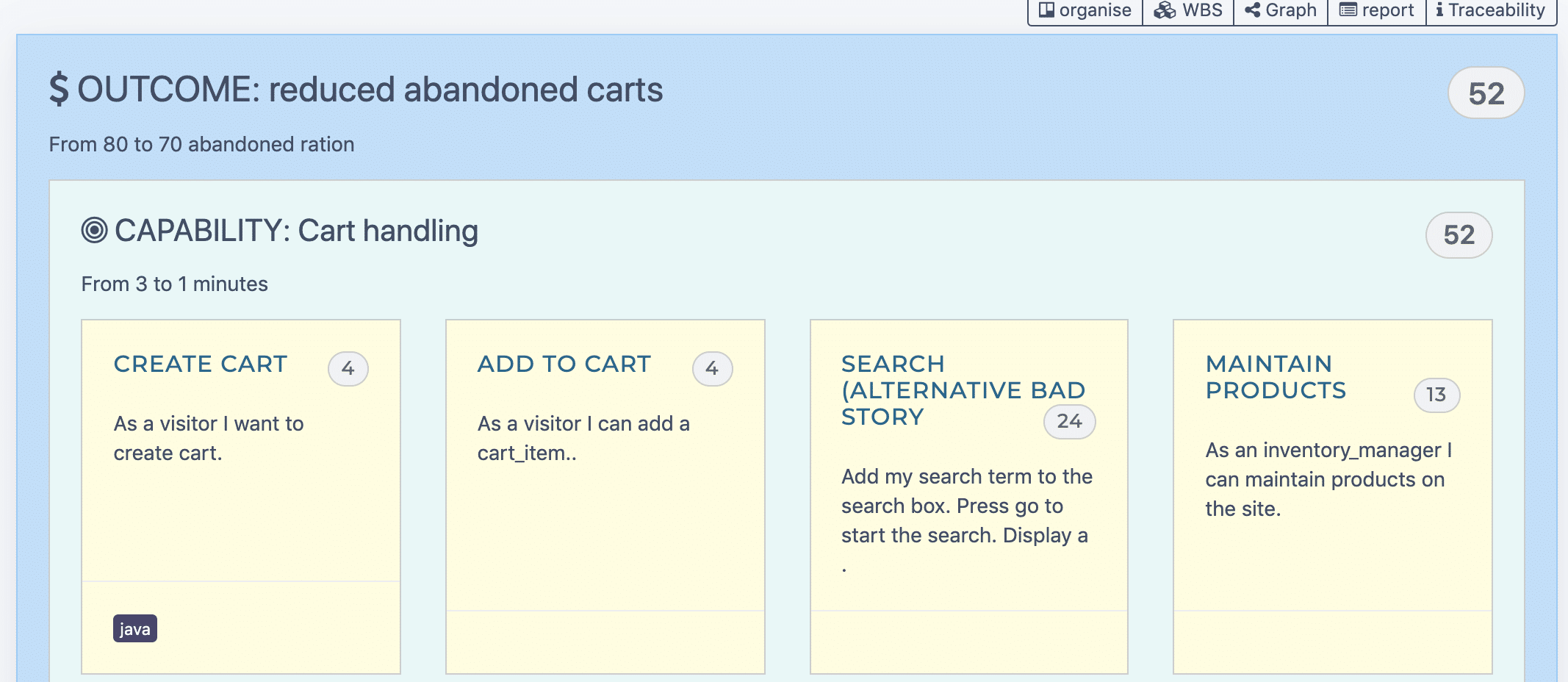
References
PMI, 2020. Website: Applying work breakdown structures
Chapman, J. R. (2004, November) Work Breakdown Structures, Version 2.01. Retrieved 2/22/05, Website: http://www.hyperthot.com/pm_wbs.htm