What is a Sequence Diagram?
A sequence diagram is a visual layout of the movement of data in your software application. It shows the sequence of data movement events and how data is passed around within the application.
Sequence Diagrams, Auto-suggested
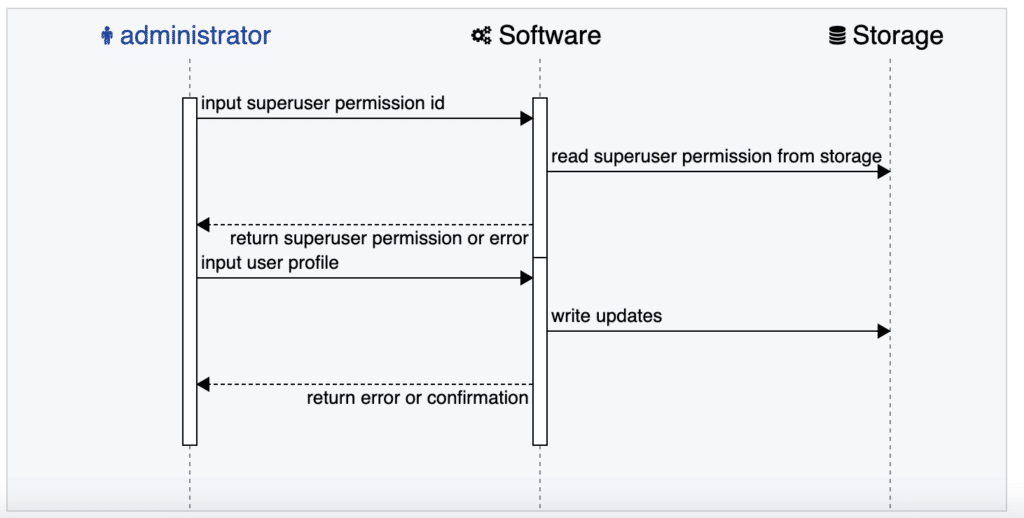
ScopeMaster analyses the text of your functional user stories (or software requirements). It detects the most likely data movements for each object type within each requirement. It also detects the most likely users from within each requirement, who are interacting with the software.
What does this auto-generation of sequence diagrams achieve? It will accelerate the clarification of requirements so that all team members involved in delivering the software will share a common understanding with less rework.
ScopeMaster produces three of the most critical diagrams in software development automatically: the use case case (model) diagram, the class diagram and sequence diagrams.
Data Movements – mapped, Automatically
ScopeMaster detects the functional intent from the language of your software requirements. It detects a likely functional intent from which it generates a suggested sequence diagrams. This is particularly powerful for requirements with multiple functional steps, where data is moving backwards and forwards between users, the application and storage.
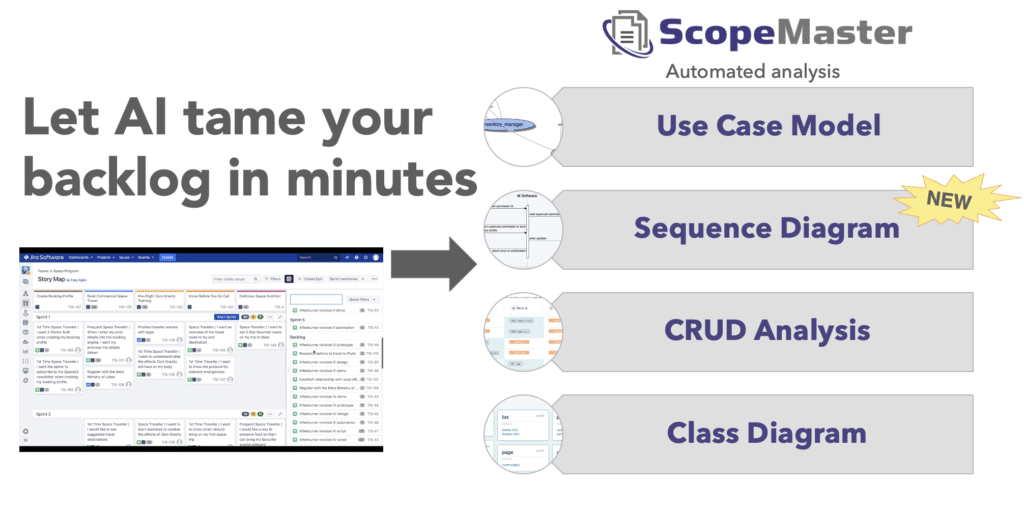
The sequence diagrams that ScopeMaster proposes are indicative of the data movements described in your requirements. They are not the final refined sequence diagrams that would be used in the detailed design of an intricate system, but they will accelerate the journey to getting there.
Further reading
To learn more about sequence diagrams, we recommend this article from IBM

