From User Stories to Use Case Model Diagram in 2 Seconds
The Use Case Model is a very informative and insightful visualisation of software requirements. Normally these diagrams are created manually. ScopeMaster is able to generate use case model diagrams dynamically and directly from its interpretation of the text of the written requirements. This diagram visually reveals insight and relationships that are impossible to spot when looking at a list or kanban board of user story cards.
Users, Objects and their Relationships – Exposed
The use case model diagram is one of the most useful artefacts for understanding the relationship between users and objects.
Build the right software
Use Case Models accelerate quality
This type of diagram, which is a type of use case diagram is a very insightful illustration of your requirements, it accelerates quality communication and exposes potential misunderstandings.
Discover Defects in your Backlog
ScopeMaster’s autogenerate use case models will help you create clearer functional requirements faster:
- Discover problems within your user stories
- Discover user outliers
- Discover inconsistencies in object names
- Discover inconsistencies in persona names
- Discover stories with missing personas
Validate requirements
Requirements validation is about having the correct and complete requirements so that you build the right software. ScopeMaster’s autogenerated use case model diagram help you elicit and establish good requirements:
- the diagram can be filtered by persona, to assist stakeholder conversations
- to quickly ensure that there is a user role identified in each user story.
- to identify missing requirements for each persona.
Plan for Quality
- Spot complex requirements so that they can receive the extra testing attention needed to minimise potential defects.
Visualise Scope
- Project scope can be quickly visualised by persona and overlapping functionality can readily be seen. This helps to plan implementation sequencing.
All of this can help you accelerate requirement refinement and improve the communication between product owner and team.
By examining software requirements, ScopeMaster can detect users and their relationship with objects.
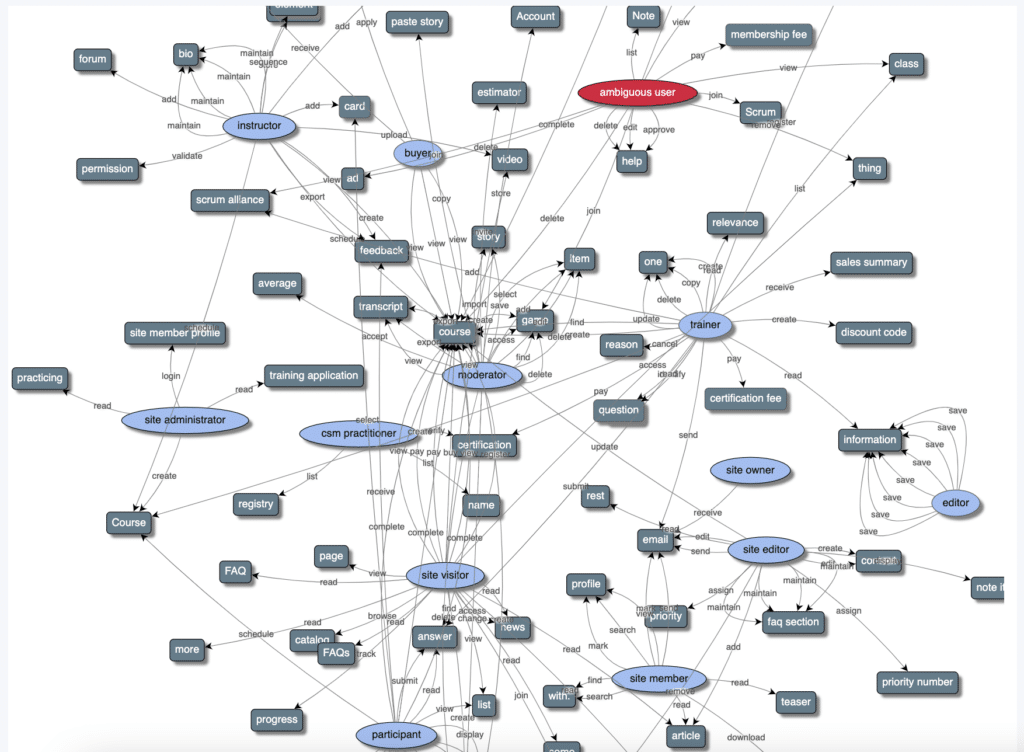
Auto-generated Use Case Model Diagram by ScopeMaster
Visualise the user functionality of an entire system
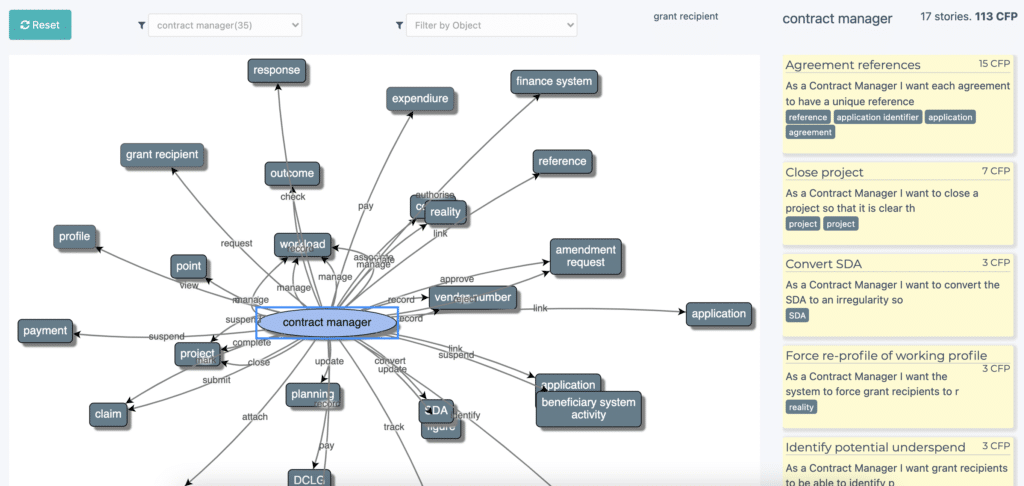
Filtered by Persona
You can click on a persona to filter just their functions
Graphically Visualise your Backlog
For those of us who think visually, being able to see the relationship between users and objects visually can bring a load of text to life.
- Size – total size of the application
- Completeness – of requirements
- Complexity – of requirements
- Consistency – of object names
- Duplication – of users, functions and user-object interactions
- User-oriented – highlighting requirements that are not user-centric
ScopeMaster® also allows you to click on a user to select only that functionality involving that user. This is a great way to validate that you have the correct (and complete) requirements for that user. You can also click on an object to highlight just those user stories that involve an object.
