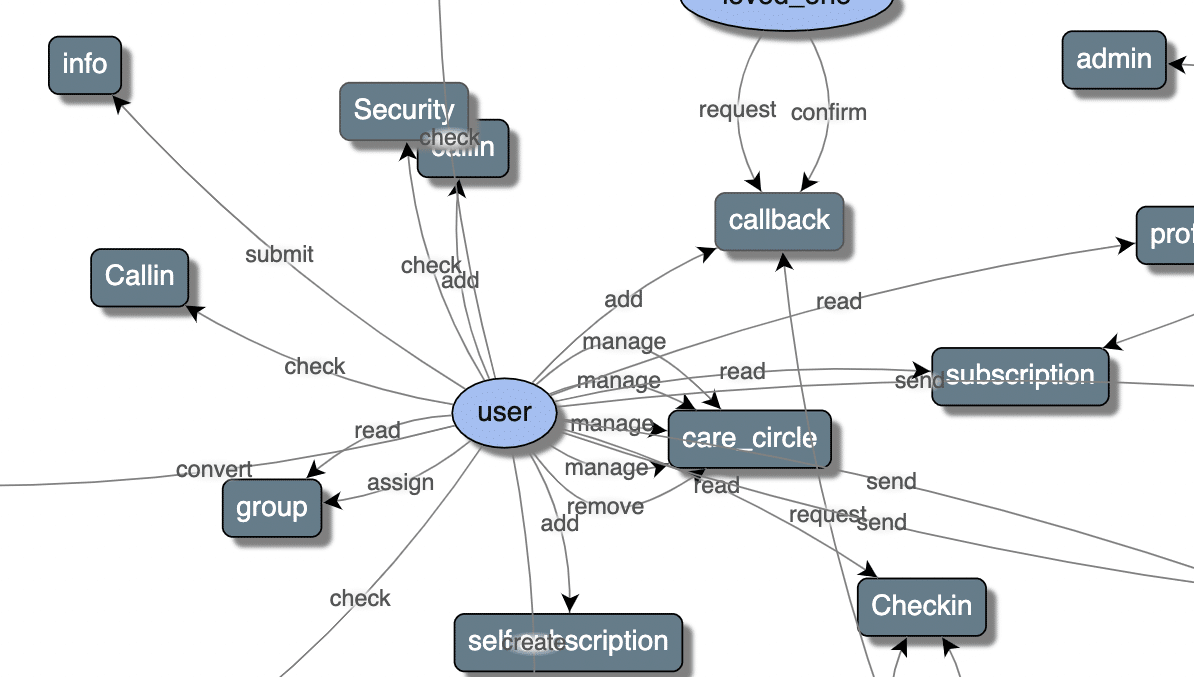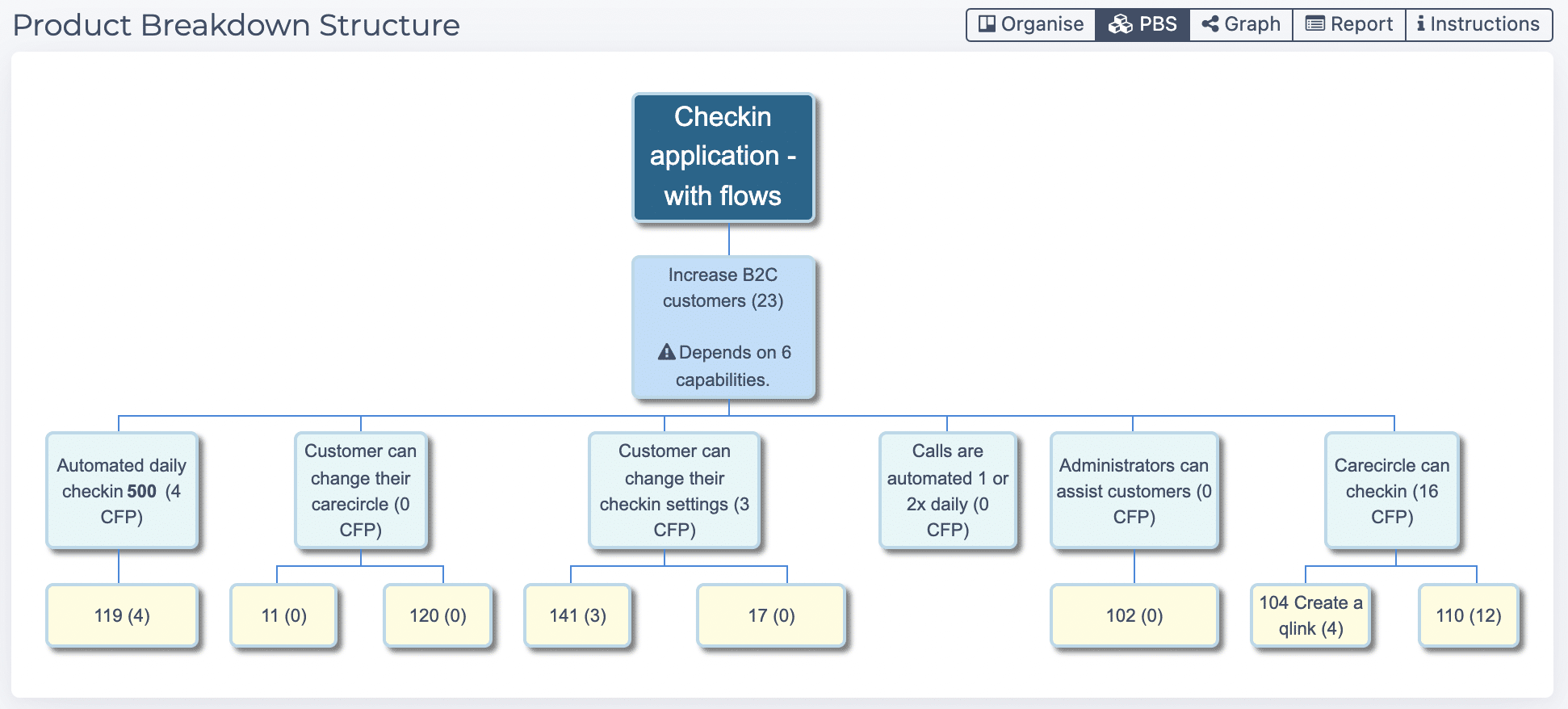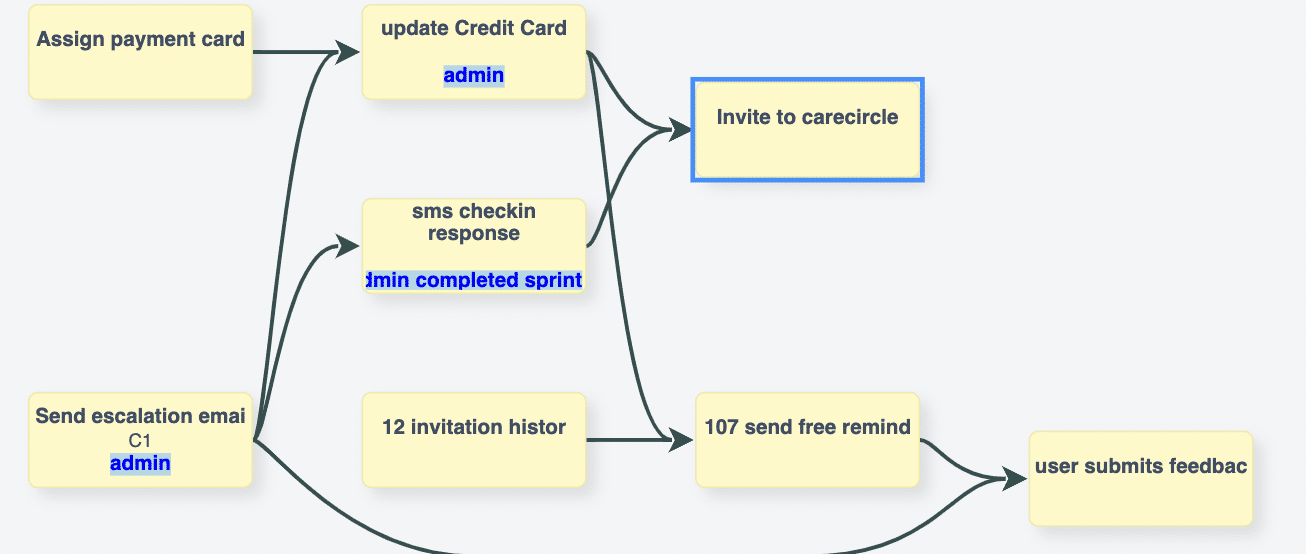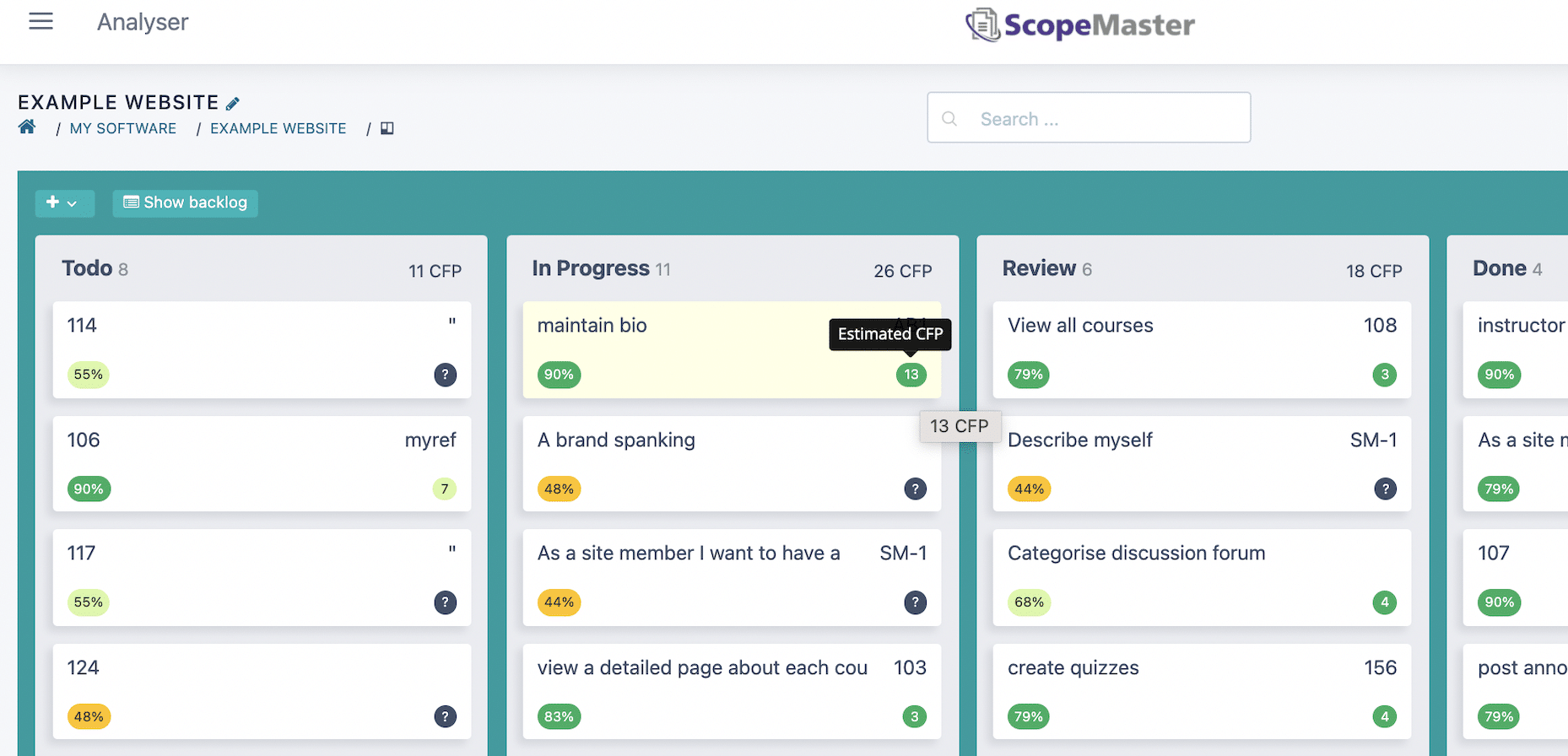What is Scope Management
Scope management is the activity of recording, communicating and controlling what is to be included in a project. Keeping track of all of what is to be included in the project is a critical responsibility of a project manager. It is also important to track scope change, quality and volatility over time.
There are five main aspects of scope management. Effective managers will have the means to track each of them.
- Scope Communication
- Scope Size
- Scope Quality
- Scope Volatility
- Scope Auditing
ScopeMaster® helps to automate these essential aspects of scope management.
Software Scope
Software scope is the outputs, features, capabilities and benefits involved in creating, testing and delivering a piece of software. What is to be done and delivered is in scope, what is not required is out of scope. The term scope management is all about determining and limiting what is to be done as part of the project. The best way to measure scope on a software project is to monitor the function point count throughout the project.
A software project usually consists of the following:
- Software development/changes
- Hardware implementation
- Process changes
- People/training changes
The most unpredictable of these tends to be the software changes. To reduce uncertainty of software work it helps to understand it’s functional size. So good practice is to measure and monitor functional size.
Communicating and Visualising Software Scope
Four useful ways of describing or illustrating the scope of piece of software are:
- Use Case Models – shows relationship between users and objects
- User journeys – shows the sequence of user functionality steps
- Product Breakdown Structure – a hierarchical chart.
- Kanban board – organises scope as it is being worked on.
ScopeMaster® automatically generates these different ways of illustrating scope. This makes it easier for analysts and product owners to articulate and visualise scope.
Software Scope Tracking
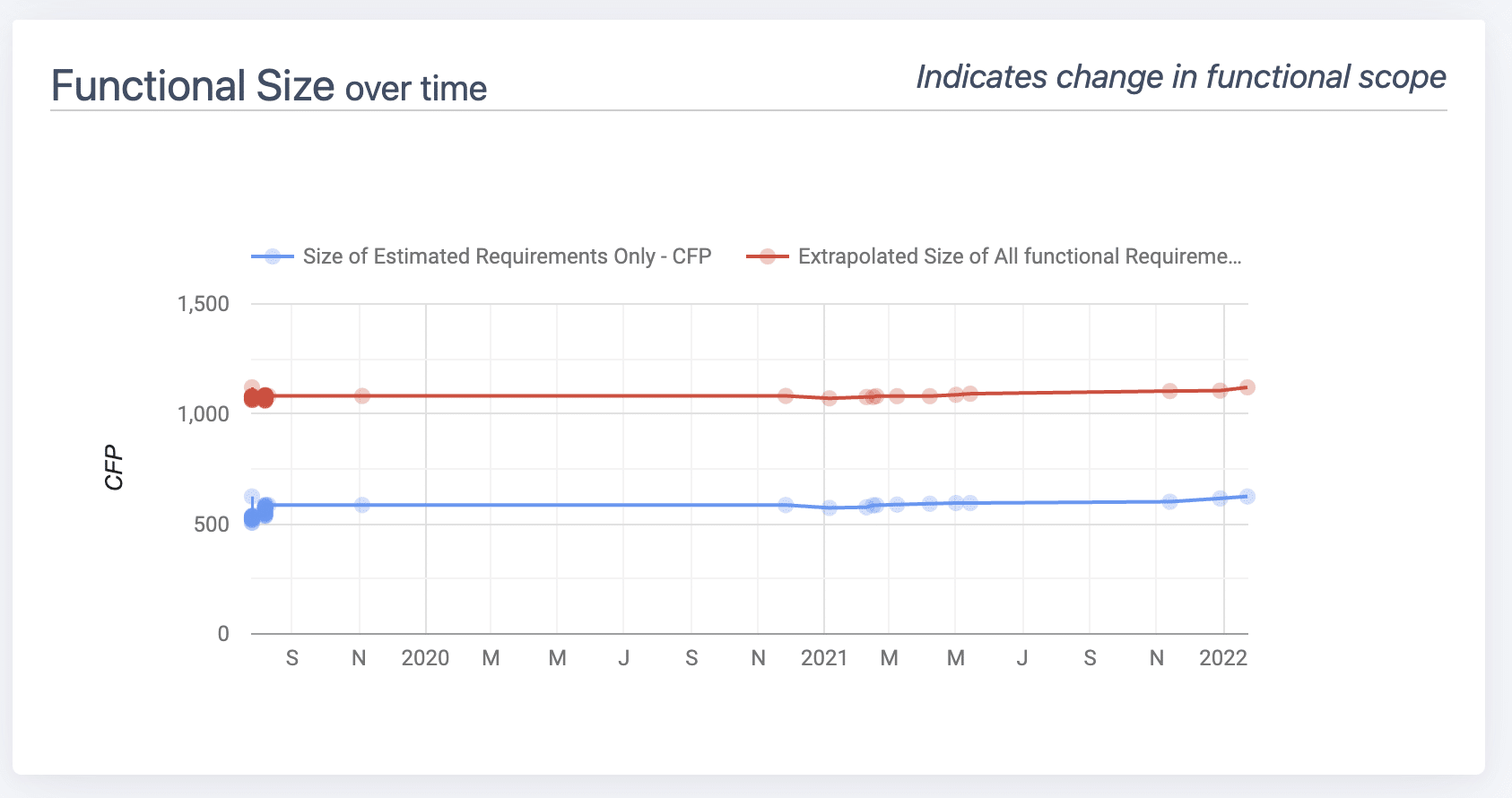
It is important to track the scope of the software project over time. On every project (that we have seen) scope increases over time. This is usually because requirements that were not thought of come to light as the project progresses. Scope is usually only reduced when there is a challenge on how much time or money is available, and a deliberate decision is needed to reduce scope in order to hit a timeline.
ScopeMaster automatically tracks the number and functional size of the requirements in your project over time.
Scope Volatility Tracking
Scope volatility is the degree to which requirements change during a project. This may be because they were unrefined to start with or it can be that circumstances change and thus the requirements (and hence scope) changes. Constantly changing requirements will lead to high levels of disruption, frustration and rework. Some degree of change is inevitable, but excessive, avoidable change should be minimised.
ScopeMaster® automatically tracks all changes over time to give you an auditable history of your software scope.
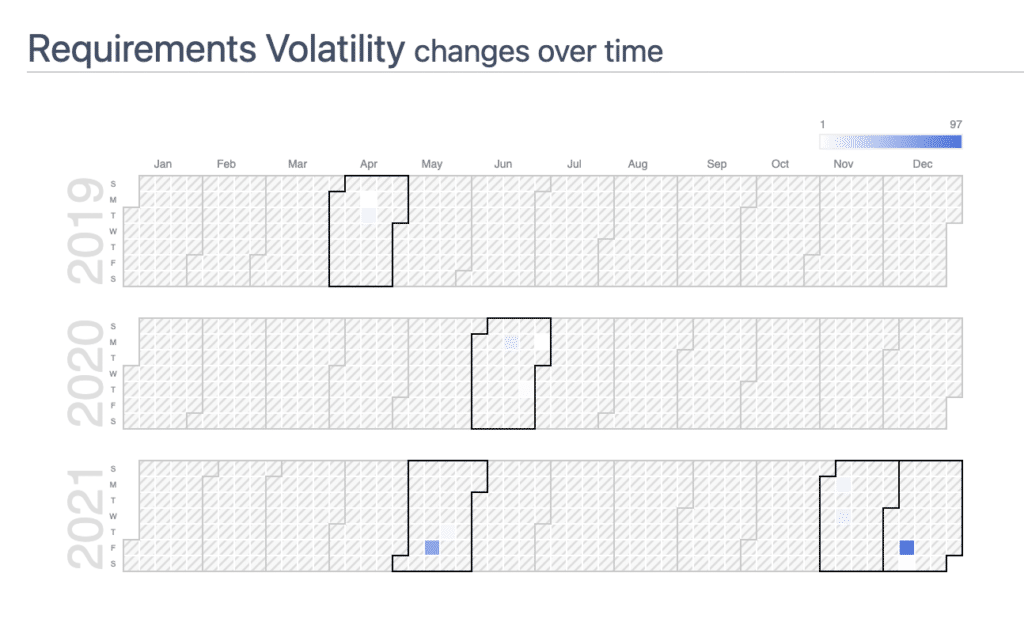
Scope Measurement
A useful way of managing scope of a software undertaking is to monitor the functional size. In fact, functional size is the only consistent way of measuring software size. ScopeMaster automatically determines the software size in the ISO standard, COSMIC Function Points.
ScopeMaster automatically sizes software requirements in ISO standard COSMIC Function Points and IFPUG

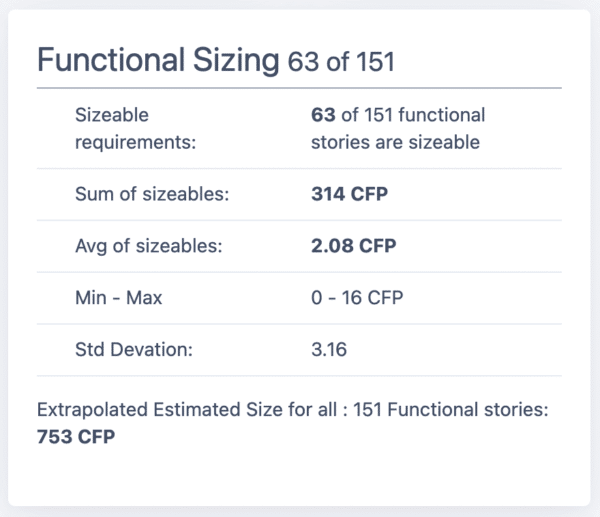
Scope Quality Tracking
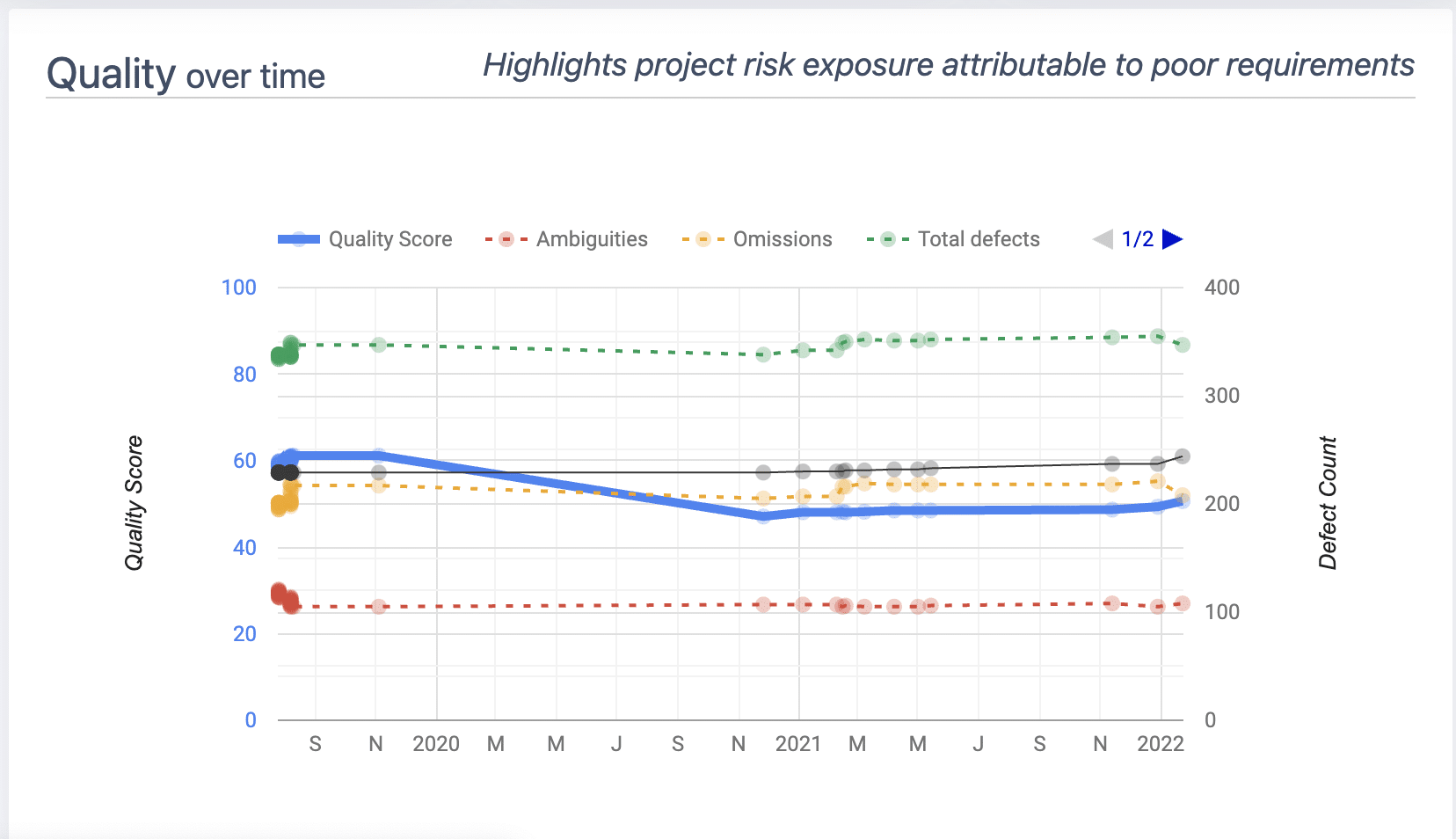
Scope quality is an important aspect of scope management. Ensuring that there is a trajectory towards high quality requirements will lead to a more effective scope management
ScopeMaster® automatically tracks the quality of your functional scope over time: